Description
Olympus Dictation App for iOS® and Android™
With the Olympus Dictation app, users can create crystal-clear voice recordings anywhere with their smartphone. Encrypted dictation files can then be emailed or sent directly into the organization’s Olympus Dictation Management System workflow for automatic routing to a transcriptionist, voice-recognition software or a secure archive. That means increased efficiency, decreased costs and more done in less time.
Full Workflow Integration
The Olympus Dictation app for iPhone and Android is fully compatible with existing Olympus Dictation Management System (ODMS) software workflows. That means you can send files individually or in batches, via email or Olympus Dictation Delivery Service (ODDS) servers, and have them automatically routed just like files off of your dedicated Olympus recording device.
Enhanced Security
The Olympus Dictation app lets users encrypt files and modify metadata directly on their smartphone. It’s security at your fingertips.
Advanced Recording Tools
The Olympus Dictation app features our legendary attention to sound quality, with tools like custom microphone sensitivity and voice activation.
ODDS (Olympus dictation delivery service) Features
For users with more professional requirements, the Olympus Dictation Delivery Service (ODDS) has everything you need. This is a cloud-based subscription package offering advanced workflow and routing functions for your dictations.
- Support of audio formats DSS & DSS Pro (industry standard for professional speech processing)
- Password protected dictations supported by DSS Pro (256 bit AES encryption)
- Secure data transfer via HTTPS / FTPS / SFTP
- Optional connection to a self-hosted FTP server
- Auto-split of large files
- Central administration via Olympus Dictation Portal (access via web browser)
- Assigning dedicated worktype lists to users (groups)
- Defining recipients for users
- Defining transfer methods and recording formats
- Setting security features
- Using meta information like Author IDs for automatic processing
What is Olympus Dictation Delivery Service (ODDS)?
Olympus Dictation Delivery Service Overview
The Olympus Dictation Delivery Service consists of two components, the Olympus Dictation Portal (ODP) and the Olympus Dictation App for Smartphone. The ODP is a web based management application that allows users to manage their account, licenses and configuration settings. The Olympus Dictation app is the component that resides on the Smartphone, this allows users to create dictations and send them via their preferred method (Email/FTP).
Users can order licenses and configure settings via the Olympus Dictation Portal. Trial licenses can be provided by the supplier, prior to the user purchasing full licenses. Before the trial period is up, users can purchase full licenses via the portal so they can then migrate their settings from the trial licenses to the standard licenses.
Configuring Olympus Dictation App
When using the licensed version of the app, users must be setup via the ODP before using the app. If there are multiple users, the IT administrator can centrally configure apps installed in multiple smartphones. Once they have connected to the ODP, this will transfer their settings across to the app, ensuring their dictations are sent to the correct destination with the correct details.


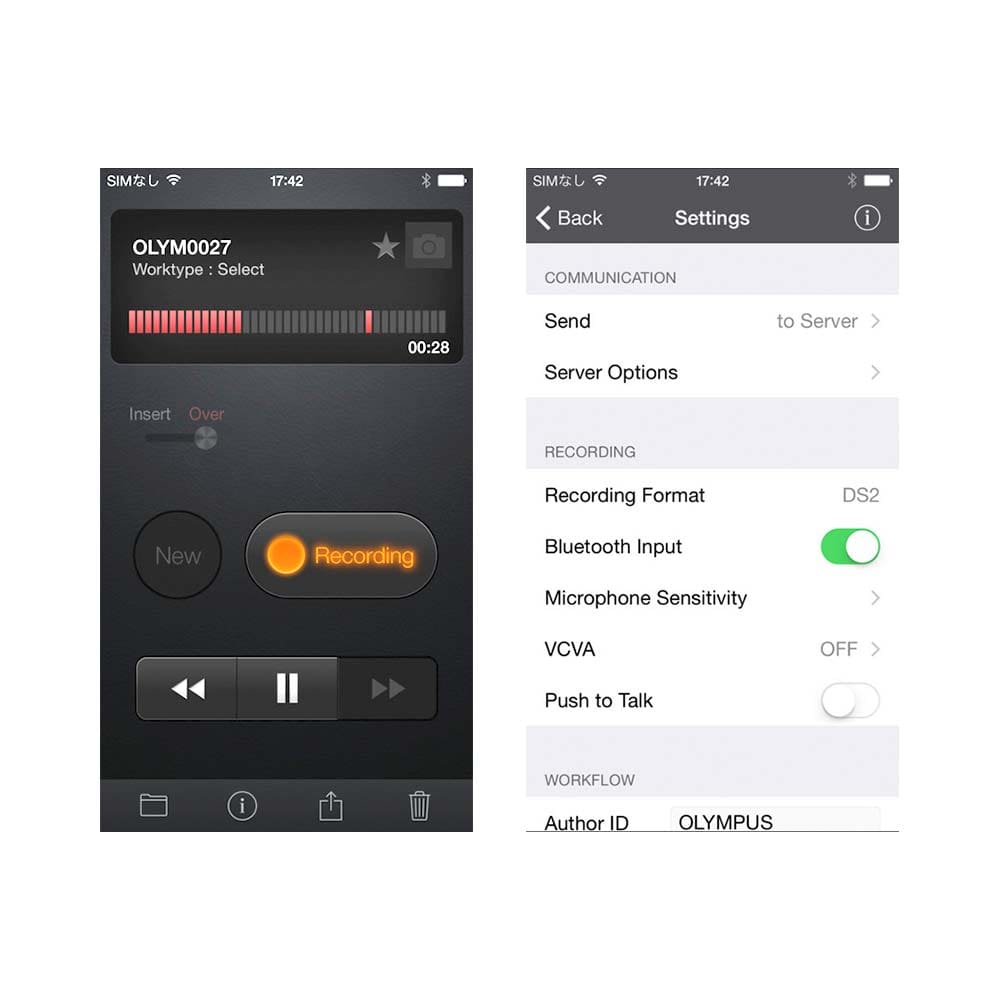






Reviews
There are no reviews yet.