Description
GearFTP is a safe, secure and easy to use file transfer “vault” for your dictation or other file types. Our user friendly interface will allow you to manage and move your dictation files to transcription whether those two operations are in the same building or around the world.
FTP services are offered in plans much like cellular phone service or our own idigital Call-In dictation service. Each of our plans was carefully designed to give you just the right amount of storage, throughput and access you need. Each plan offers support by our dedicated technical support team. Differing levels of support are included with each plan.
Our FTP servers are located in a state-of-the-art data center with connections to multiple Internet backbones to insure maximum availability. Our servers are cutting-edge and fully redundant multi-processor systems designed to handle any amount of load. We own and manage all of our servers in the data center, which is minutes from our offices, while many others lease space in large, out-of-state, server farms.
Optional FTPS is available on all plans at no additional charge. This creates a secure path for your dictations to move between yourself and the site. Following HIPAA and HITECH recommendations has never been easier or more affordable.
GEARFTP PLANS INCLUDE
- 24/7 access to your files
- Share dictation jobs in a workgroup
- Available worldwide
- Transfer transcribed work back to Author’s offices or anywhere
- Works with GearDictate, GearPlayer and many others.
- Managed maintenance of hardware and software – frees up time for you to concentrate on your business
- Save on UPS/FEDEX Charges
- Reduce your costs by 20-50%
- Private FTP Account Folders allows you to be HIPAA Compliant
- Optional FTPS free on all plans allows you to follow the HITECH Acts’ recommendations
- 99.98% Uptime Guarantee
- NO Anonymous FTP Connections
- 256-bit AES transport encryption over SSL and SSH
| FEATURE | BRONZE | SILVER | GOLD | PLATINUM |
|---|---|---|---|---|
| STORAGE | 100 MB | 200 MB | 1 GB | 2 GB |
| PERFECT FOR: | Individuals | Small Companies | Small-Medium Sized Companies | Large Companies |
| USER LOGINS: | 3 | 10 | 30 | 50 |
| SUPPORT | Email* | Email + Toll-free* | Email + Toll-free* | Email + Toll-free* |
Note: *Support available during normal business hours of 8 AM to 5 PM EST. Support available after hours for $120.00 per incident unless our system is at fault.
GEARFTP ADVANTAGES OVER EMAIL
FTP offers a long list of advantages over email. Emailing someone is just like mailing a letter. Do you really ever know if the recipient ever receives the letter? Under most circumstances you can assume they did, but when we are speaking of medical dictation and transcription work, do you really want to assume?
FTP is inherently more reliable then email because your PC makes a direct connection with the FTP server, then begins to transfer the files. After the file transfer is complete, you actually see the files sitting on the server. This confirms that they are there and whoever needs to pick them up, can. A single email however can be routed through several servers before it finally gets to its designation and then you have to consider spam filters picking them up.
Most email providers impose a limited file attachment size. If the limit is exceeded when you send or your client sends an audio file, the file will not transfer and will not be received. FTP eliminates the issue completely and you can rest assured you will not encounter a job to large to transfer.
GEARFTP WORKFLOW AUTOMATION
In the dictation and transcription industry, most things are time-sensitive. Utilizing powerful dictation software with FTP interfacing built-in such as the GearTools Suite can save a great deal of time and it makes sending and receiving files easier than ever. Files can simply be exchanged using predefined rules. As you type, new jobs are being transferred to you. When you finish a job, save it to a specified location and what the GearTools Suite sends it back to the FTP site so the client side can automatically download it and even print it if necessary!
WHAT SHOULD I LOOK FOR IN AN FTP PROVIDER?
Your FTP site will play a big part in your business. It is absolutely necessary to investigate each FTP provider you consider and ask them questions like, “How many years have you been in business?” and “What is your uptime like?”. When your FTP service goes down, so does your ability to transfer file. Price is always a factor, but also consider the technical support options, the company’s reputation, and the overall value of the plan.
GEARFTP AND YOUR HIPAA COMPLIANCE
GearFTP provides multiple safeguards to our HIPAA sensitive customers that include:
- Servers are all located in highly secure data centers, thereby making it impossible for equipment such as a hard drive containing medical data to be stolen.
- Servers do not accept Anonymous-FTP connections, the most common hacker method of seeking out an FTP site for possible attack.
- FTP username and password is required.
Important Note – Password creation is your responsibility. We recommend that you make all passwords difficult to crack and follow reasonable standards for password security.
Important Note – It is suggested that your users always connect to our servers via a method that supports encryption.
- We actively monitor and react to intrusion attempts into our systems through the use of a sophisticated Intrusion Detection System (IDS) and multiple operating system level security tools.
- No copies of your files reside on any offsite or long-term storage media. We backup your data nightly for disaster recovery purposes only. No removable media is used and this data never leaves our secure data center. In addition, backups are overwritten with each successive backup.
Disclaimers:
- GearFTP considers its services “HIPAA Ready”, and proper use of the tools provided should meet your needs of HIPAA compliance and recommendations by the HITECH Act. However you should consult your own attorney in that regard.
NOTE: This HIPAA Statement is effective of September 1, 2009.
Download a printable copy in Adobe Acrobat format or MS Word 97 – 2004 format or MS Word .docx format.


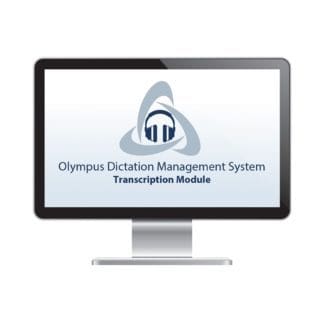


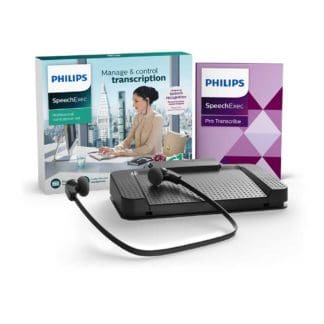


Reviews
There are no reviews yet.