Description
Atom Digital Dictation Management and Transcription System
One of our Atom Certified Representatives can assist you further with questions you may have and schedule a free demo.
Atom™ is a software-based digital dictation and transcription solution that allows users to dictate in several different ways using digital voice recorders, workstation software, mobile phone applications or telephones. The compressed and encrypted sound file is then automatically queued for transcription inside Atom. Any transcriptionist can then retrieve dictation by either calling in with a digital transcriber, or utilizing Atom Player; a software-based transcription system eliminating the need for phone lines. Optional Document Management Services make Atom a perfect solution for a total HIPAA/HITECH compliant solution complete with audit trail and encryption for both text and audio files. Optional integration with PACS and RIS make working smarter easier than ever.
Atom is Perfect for:
- Healthcare Dictation
- Legal Dictation
- Insurance / Claims Reporting
- Safety Officers / Accident Reporting
- Public Safety
- Much more!
Atom makes interfacing with EMR/EHR systems, case management systems, document management systems and more a snap. With both download and upload interfaces available. Atom is fantastic for healthcare. It allows users to continue to dictate the way they are used to, great for optimal patient care, but don’t have to waste time, effort and lose the narritive that often occurs with EMR systems. Atom routes the dictation through transcription first for typing and QA, then it pushes the transcribed document into the EMR. – Keep your transcription customers by bringing up EMR systems and make sure they know you don’t have to choose between the two workflows. Physicians can continue to make optimal use of their time, transcription can continue to maintain a high standard of documentation – all while utilizing the benefits inherent in an EMR/EHR system.
If you are not interested in owning your own dictation system, Atom is also offered in a hosted flavor called Atom Live.
Powerful and Customizable
Atom has built-in scripting abiltiies allowing the system to be much more than a dictation system. Prompt your callers with questions and record answers, prompt for and fill out entire reports with your voice – as soon as you are done, the recording is off to a transcriptionist.
Powerful Typing Platform
Type directly into your Atom Player for full Document Management Services including advanced line counting, Electronic Signature and more. Already using MS Word or WordPerfect? No problem, Atom with DMS supports third party typing applications.
Dictation and Workflow Management
Atom gives you the ability to manage your users and dictations from one central location. It offers management reporting and allows you to customize the flow of incoming work to enhance efficiency and output. Atom also enables you to increase productivity and take on more business by automating the workflow and eliminating “busy work”.
Managers appreciate the intuitive software that defines how dictation tasks are assigned and in what order. Find, listen and report on every dictation from its creation to transcription.
Flexible and Affordable
With the unique concurrent licensing of Atom, install the dictation and transcription applications wherever you need them. License usage is based on the number of simultaneous users. Now you can deploy your new solution to extend its availability to everyone in your organization.
Scalable
Atom is licensed by using CAL’s, or Concurrent Access Licensing and is modular in design. This means upgrading Atom with new options or adding additional software licenses is simple. Just call our toll-free number, place your order and within minutes your new licenses are ready to use. No waiting!
Technically Sound
Atom incorporates the latest in technology to provide you with a solution that will last long into the future. Atom uses an SQL database, is Windows compatible, and has low PC resource requirements, which means it is adaptable to all common network environments. Use the Internet to connect your system together with simple point and click setup. Our built-in HIPAA supportive security features keep your data safe.
Software Assurance is available when you purchase your Atom system as an optional item to keep your system current and running it’s best. Software Assurance gives you access to the latest features of the software helping keep your business running smoothly and efficiently.
Note: Atom Live customers will get software updates and upgrades to new versions at no charge.
Atom Features
Workflow
Atom connects all of your users together – from dictation through transcription. It knows when a new dictation is created and it knows when transcriptionists need more work.
Atom offers Route Groups, a series of simple statements you set up initially to tell Atom how to handle your work. Using the power of Route Groups, Atom can be configured to manage your workflow priorities without any manual intervention. It’s simple to assign specific work types to a transcriptionist or group of transcriptionists. Atom simply follows the guidelines you establish for your work.
The optional Document Management Services for Atom keeps your audio and text document together, encrypted with full audit trail. This makes not just audio delivery but also document delivery HIPAA/HITECH compliant.
Security Settings
The system allows an Atom administrator to establish security settings enabling only authorized personnel access to certain documents and areas within the system.
Concurrent Licensing
It costs nothing to install Atom software on a PC. You only buy licenses for the number of simultaneous logins. This makes Atom easy and cost effective to deploy across your entire company.
Safe and Secure
Define who can use your Atom system and further define their rights in the software. Atom tracks everything that occurs in detailed activity audit logs. Atom uses 512-bit encryption to keep the data safe making it HIPAA supportive to anyone who needs to guard their information.
Open Architecture
Atom uses everyday PCs and the Internet or office networks to complete the dictation system. This makes Atom easy to install, easy-to-use and easy-to-support.
Management and Reporting
Atom provides a quick and easy way to look-up work that has been completed or is awaiting transcription. A manager can manually override the automatic workflow while having access to statistical reports and summaries about dictation volumes, turn-around times and individual performance statistics.
Dictate anyway you want
Atom offers three primary ways to dictate – portable dictation utilizing a digital handheld recorder, workstation or pc-based dictation with a professional grade dictation microphone and call-in dictation. Authors can dictate in any of these ways or all of them in any combination.
“Walk and Talk Dictation”
Portable dictation is one of the most common ways to dictate today. Utilizing a DPM4 or Olympus professional recorder, a user can dictate wherever he or she goes. When ready, simply dock the handheld on any PC that has Atom Download installed, and Atom Download will take care of the rest by encrypting it for security and sending it to the Atom System either via LAN or the Internet. *Note: The maximum number of users that can simultaneously offload their handheld’s is 16.
Dictation Workstation
The Atom Dictate software turns your PC into a professional, fully integrated dictation station. It features Automatic File Transfer and routing capabilities for audio, flexible concurrent licensing (up to 16 simultaneous users), security configuration, flow auditing and encryption features as well as support for barcoding. Unlimited Audio Templates can be use for canned reports, normals, etc. Edit and review completed reports – QC has never been this easy! Listen or edit your audio already on the Atom system. Dictators can create an original document, link templates to demographics, call up a list of routines and more with the optional Document Management Services. The Atom Dictate software is easy to use and was designed with the professional user in mind.
With the incredible Gooseneck Microphone and a wide dictation foot pedal, handsfree dictation with Atom is a snap! Waterproof foot pedals are available and are perfect for pathology / gross labs.
Call-In Dictation
Atom supports call-in dictation (up to 16 simultaneous callers) for maximum flexibility. Users simply call the telephone number, enter in their author ID and start dictating. They have full dictation control such as rewind, fast-forward, insert, overwrite and more simply by using the keypad on any touch-tone phone.
Do you have users familar with other systems like Dictaphone, Lanier, RTAS or others? Atom offers flexible key maps to keep your users familar with your system. Atom even lets you create fully customized keymaps for those harder to satisfy authors.
Atom was designed by professionals for professionals. It lets you customize the prompt your author hears when they dial in so they always know who they are calling. “Welcome to ABC Transcription. Please enter in your author id followed by the pound sign.”
Transcription Made Simple and Easy
Transcription on Atom is simple. A transcriber simply logs into Atom with a digital desktop transcribe station or Atom Player software and retrieves work. The automatic workflow pushes audio out to the transcriber in the order you specify and it populates a work list which is visible in Atom Player. If enabled, the transcriber can return jobs to the system, un-transcribed if needed, and it is automatically reassigned based on your workflow.
Transcription Software
Atom Player turns your PC into a professional transcriber. With the IN-USB2 and transcription headset, you are able to transcribe just like you would with any standard transcribe machine. Add on Document Management Services and now you can transcribe directly into the Player. Get rid of multiple typing and voice systems, let Atom be your stand alone solution from dictation all the way through to transcription.
Features include:
- Pull jobs from Atom based on demographics
- Mark areas in dictation for further review with Bookmarking
- Tone, Volume and Speed controls
- Powerful HIPAA-Ready Encryption protects sensitive documents and files
- Partial Transcribe feature allows for a file containing multiple dictations on more than one patient or client to be “split” during transcription, providing the ability to preserve important demographic information.
- Edit demographics relative to dictation
- Optional Document Management Services available for full voice and text document workflow
- Optional headset and foot control available
The easy-to-use interface makes the transition to Atom Player quick and simple. Atom Player is licensed concurrently. The maximum number of Atom Players simultaneously connected is 16.
Call-in or Direct-wire Transcription
Atom supports direct-wire transcribe stations with the use of a telephone line emulator. Also, this same station could be used to dial over a telephone line and retrieve jobs for transcription as well.
*Note that using a physical station requires one telephone port to be licensed. Also the telephone port is in use the entire time the transcriber is connected to the system.
The add-ons for Atom enable power users to get the functionality they need without requiring the average user to pay for features they don’t need. These add-ons can be purchased at any time in the future as the needs of your business grow or change.
Document Management Services
Document Management Services (DMS) for authors allow the dictator to create an original document, link templates to demographics, call up a list of routines and more. The text file then head off to transcription using the document rounting criteria. Transcription can easily create or add to the document in the Atom word processor.
Features include:
- Manage all work in one place, voice and text.
- Automated management of templates and normals
- Optional HL7 Interface option for uploading documents into your EMR/EHR.
- Optional ADT/Orders Interface option for pulling demographic information in from your practice management software
- Routing of finished documents
- Create a document template using Atom Template Editor
- Carbon Copy Destinations – Atom now provides transcriptionists and QA users the ability to add cc lines in order to explicitly include destinations on a per dictation basis in addition to the configured automatic document destinations.
- Line Counting – Atom now includes a highly configurable line counting system that calculates line counts at three stages (transcription, QA and Final) of the dictation lifecycle that can be used to calculate both payment and billing.
- Document Merging (Sticky Paper) – provides document delivery rules that will merge several typed documents into one printable document for systems that use, “Sticky Paper” or need finalized reports of a certain criteria to be merged into one document at the end of the dictation workflow.
- Optional Electronic Signature – includes a complete electronic signature solution that integrates with the Atom workflow. Electronic signatures are flexible enough to allow users to add eSignature requirements to a dictation at virtually any state of the dictation lifecycle.
Job Management Option
Features include:
Unlimited Route Groups – By purchasing this option you will be able to create unlimited route groups. The default system settings allow for 10 route groups to be created. Route groups give you the capability to automate the routing of work based upon rules set within the manager program. This automates the task of sending work to the appropriate transcriptionist, eliminating the need for manual routing.
User Defined Fields– the fields on the system can be customized. This feature gives you the capability to set a different name for each field. If this feature is not purchased the fields will use their pre-defined names.
Job Exporting – Atom allows you to export jobs off the system up to 50 per day. By adding this option you can export work based on rules automatically.
Active Jobs Option
This option expands Atom’s current capability of 5,000 active jobs in the system to a total of 10,000 active jobs.
An active job is a job that isn’t yet transcribed or transcribed but has not yet been purged off the system.
Report Management Option
The Report Management Option for Atom allows you to run Report Summaries with Pie Charts, Saved Report Forms, Scheduled report Forms, Turn-Around Time (TAT) Criteria and Quality Assurance (QA) Criteria.
This option adds:
- Report Summaries with Pie Charts
- Saved Report Forms
- Scheduled Report Forms
- TAT Criteria
- QA Criteria


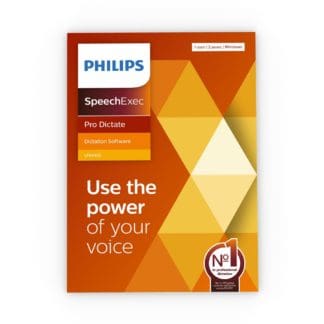





Reviews
There are no reviews yet.